The best way to turn strangers into customers!
Over the past decade, people have drastically...
 People can contact you through LinkedIn using the "Send a message" feature. Have you checked it lately to see what email addresses are listed and what email address is set as primary? You don't want to miss any opportunites from people viewing your profile.
People can contact you through LinkedIn using the "Send a message" feature. Have you checked it lately to see what email addresses are listed and what email address is set as primary? You don't want to miss any opportunites from people viewing your profile. Here's how to check your LinkedIn email address settings:
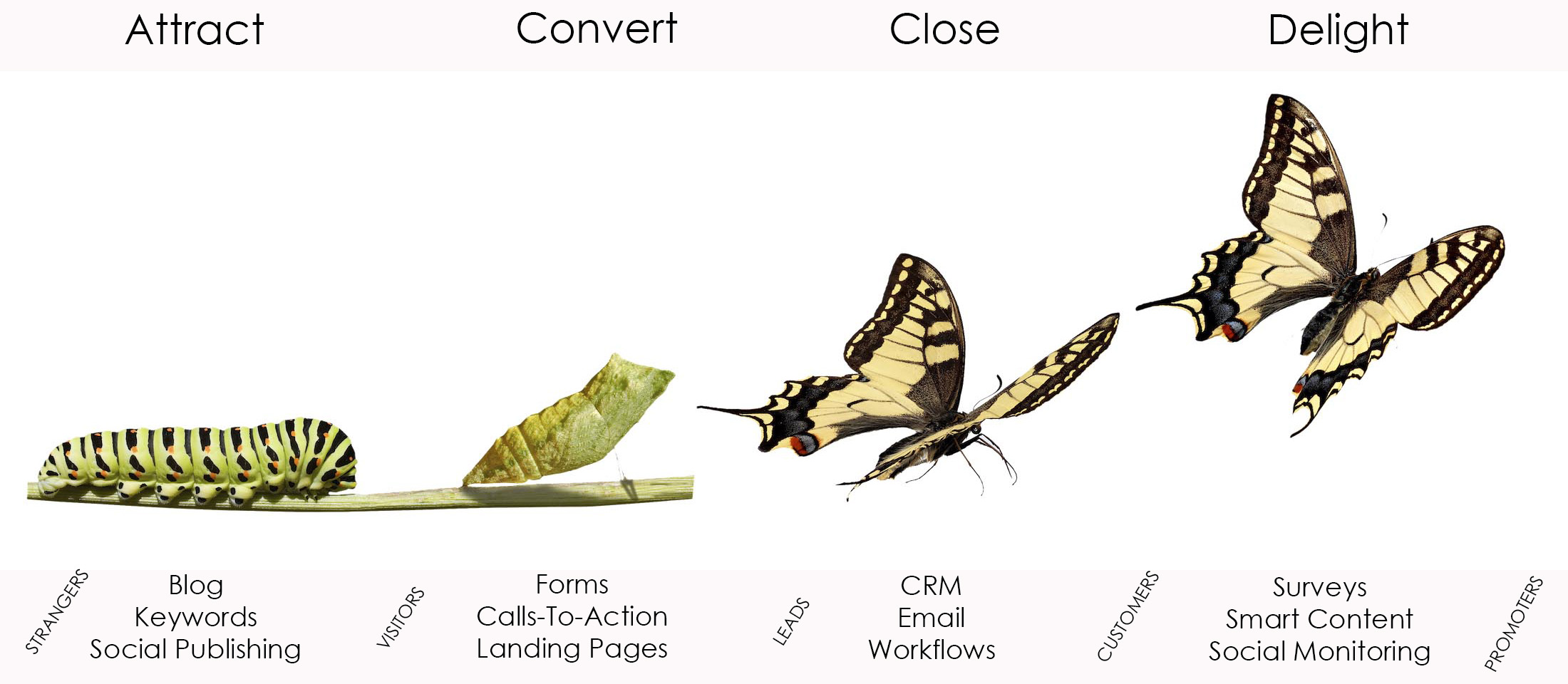
Over the past decade, people have drastically...

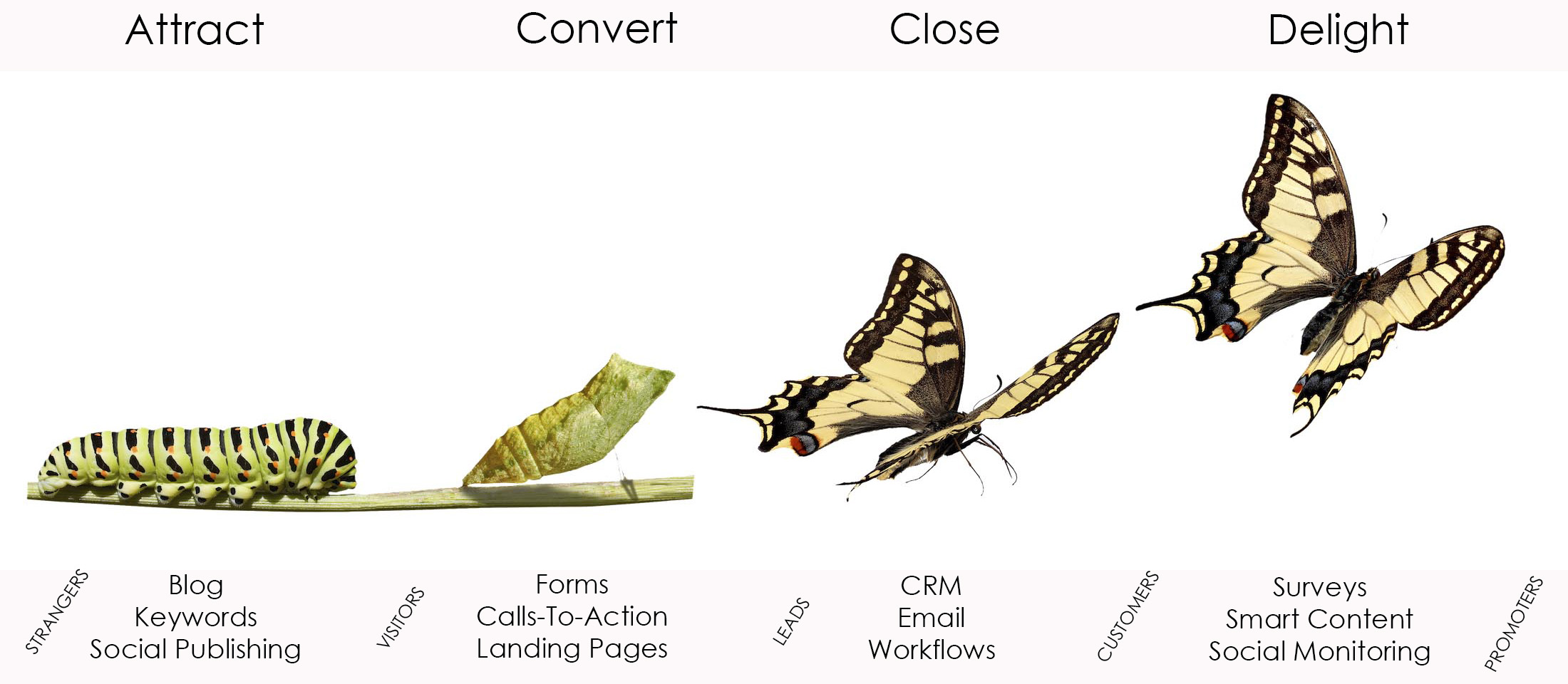
Over the past decade, people have drastically...